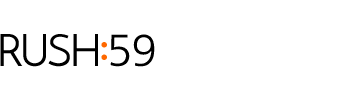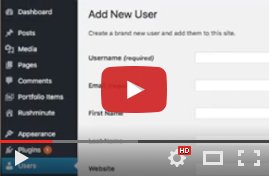As the owner of a web design agency, I get lots of questions about web hosting by folks who don’t know anything about hosting.
I usually have to start by explaining what web hosting is – in the most basic sense, it’s a place to put your website so everyone on the internet can find it.
Over the years, I’ve learned that what people are really looking for is some sort of a way to understand what makes a good web host. The deal is: I rate web hosts in four areas:
- Speed
- Support
- C-Panel
- Price
But before we get into those, let’s dig a little bit more into what a web host is.
What is a Web Host?
A web host is a company that rents you part of a hard drive on a really fast computer with a really fast connection to the Internet.
As your company grows and technology advances, you’re likely to run across “issues” with your website. Issues come in a variety of shapes and sizes, like fuzzy, pixellated images or a pulldown menu that suddenly decides it just doesn’t want to work anymore.
A good web host makes staying up to date with technology much easier. And a great web host makes everything easier.
Speed is #1
Nobody likes a slow loading website.
Especially Google. They can actually penalize your site in their search result pages.
That’s why, when I was redoing my website last fall, I did a performance test on three different web hosts: InMotion, Flywheel and SiteGround (affiliate link).
Like most SMBs don’t have a ton of money to blow on – or a huge need for – a super fancy hosting package. That’s why, before I did my tests, I set a budget at $100/yr. I was willing to go way up from that if I loved the service, but initially I wanted to keep all three options in the same ballpark.
I searched Google for “top 10 web hosting reviews” and eventually stumbled upon my all-time favorite web host: SiteGround.
What blew my mind was the speed difference. I was able to cut my page load time from over 3 seconds to about 1.5 seconds. Same page. The only difference was the host.
It’s so fast, in fact, that when I make changes to a WordPress web page on the SiteGround web host, it’s almost as fast as anything else I do on my computer when I’m not on the web.
Who’s Got My Back?
As a web designer, I’ve been making and maintaining websites for years. Along the way, I’ve taught myself a quite a bit about the technical stuff that goes on “under the hood”, so when I run into a problem I can pretty much figure it out myself.
That said, there are times when I need technical support.
And here’s the deal: you never know how important tech support is until it isn’t great.
GoDaddy: No
Now GoDaddy is a very popular and extremely inexpensive web hosting option. I typically reach out to GoDaddy on behalf of a client who has chosen hosting prior to hiring men, but I do love GoDaddy’s support team because they’re very friendly and helpful. The problem is, the only time I call is when I have a tricky problem I can’t solve. It’s very frustrating for me – as I’m sure it is for them – to go around in circles with GoDaddy’s tech support as we try different solutions.
The folks at GoDaddy have tremendously helpful attitudes, but they don’t always solve my issue on the first call. I’ve had experiences where I’m given wrong information numerous times and it takes me several calls over several days to find a solution. My main issue with that is I can’t be reimbursed for all that time lost.
The other annoying thing with GoDaddy is they always try to upsell me at the end of the call. That just personally rubs me the wrong way.
Flywheel: No
Another popular web host is Flywheel. They’re a great match for folks with WordPress sites who don’t have any technical knowledge and want fun, friendly techies to hold their hands and walk them through fixes.
My main problem with Flywheel is they’re not open 24/7/365. That’s a huge problem for me. But the even bigger issue was I wasn’t allowed to do any of the fixes on my own. When I ran into trouble with their uploader, I had to wait until they were open the next day, then I was told I had to end up fixing the problem with a really outdated manual process. I ended up with the feeling that my site was held hostage.
SiteGround: Yes
In contrast to those examples, the two times I’ve contacted SiteGround’s tech support, my issue was fixed quickly – once by the person on the phone and the second time within 5 minutes of hanging up. Their customer service is awesome!
The only issue you might have with SiteGround is their techies speak with an accent. That doesn’t phase me in the least; I’d much rather have smart techies who speak with an accent and solve my problem super fast than someone who’s very friendly and nice, but wastes my time and takes several calls/days to fix my site.
What’s a CPanel?
The average SMB owner doesn’t know the term “CPanel”, but CPanel is a make or break issue for me. Essentially, CPanel is the most popular way to manage your website. It allows you to install WordPress with one click (plus do all sorts of other admin activities to keep your website running smoothly).
The problem is, many big web hosts don’t use CPanel. For instance, GoDaddy and Flywheel each have their own proprietary admin systems.
I think that sucks for two reasons:
- you have less control over the things you need to administer
- everything is squirreled away in different, illogical places
(and I bet you can guess by now that SiteGround has CPanel – and you’re right, it does!)
So what does this mean for the average SMB owner? Suffice it to say, if you’re on GoDaddy or Flywheel or any other host that doesn’t have CPanel, it’s going to hinder your ability to take care of your site easily and efficiently.
It’s sort of like hiring someone to work at your company and giving them a lousy old computer; they’re just going to be less efficient and their work life’s gonna be a drag.
The Bottom Line
Earlier I mentioned that I wanted to keep my annual budget to $100/yr. Truth is, I’m more than happy to pay $200 – $400/yr. for snappy hosting, but what I discovered is SiteGround is less than $100/yr. and is twice as fast!
Since I launched my site in November 2018, I’ve added 3x pages to the site and it’s still rock solid and snappy.
Full Disclosure
Over the years I’ve used probably a dozen different web hosting companies. SiteGround is by far my favorite; they check all the boxes on my list.
That’s why I decided to sign up as an affiliate and am in the process of migrating my clients to SiteGround.
If you’re interested in the best hosting, I strongly recommend them. You can click on my SiteGround affiliate link to get started or email me if you have any questions.
________________
ABOUT THE AUTHOR
Robbie Moore is the founder of Rushminute, a digital marketing agency in Lincoln, Nebraska. With 20+ years of experience in digital marketing, Robbie has worked with dozens of companies and organizations, large and small, around the globe. He also writes extensively about design, development, and business in general.