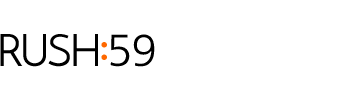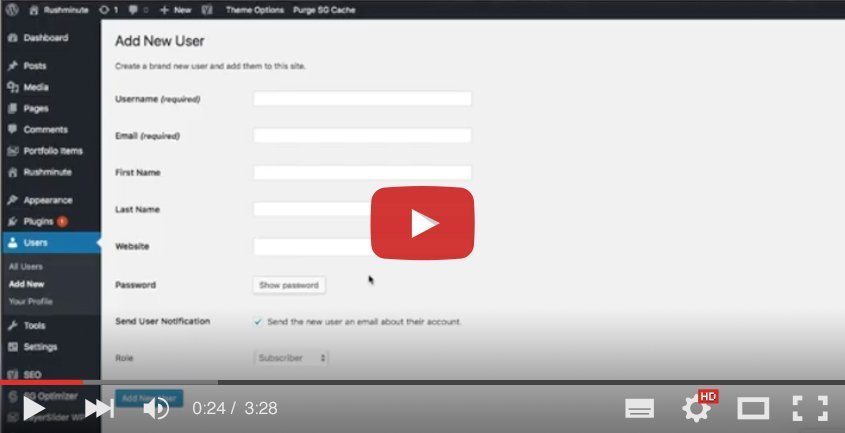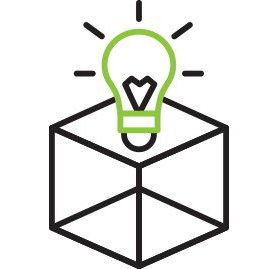Watch How-To videos on YouTube
What? Another series about how to learn WordPress?
That’s right. But here’s the twist: each video is less than a minute.
The video series covers the following How-To topics:
- Add a User
- Intro to Pages
- Intro to Posts
- Create a Page
- Create a Post
- Duplicate Posts
- Add Menu Item
- Preview and Update
Stay tuned for our videos on our favorite WordPress plugins and Visual Page Builder basics.
Let Rushminute Help
There’s a lot that goes into creating and maintaining all of your digital properties. We know. We’ve helped dozens of clients in the U.S. strengthen their brands with website makeovers, social media management and digital marketing. If you’re in the process of updating your site or need a “go to web guy” to help you manage your digital properties, Rushminute can help. Contact Rushminute or schedule a virtual cup of coffee and we’ll talk about your vision and how a great website can help you achieve your business goals.
________________
ABOUT THE AUTHOR
Robbie Moore is the founder of Rushminute, a digital marketing agency in Lincoln, Nebraska. With 20+ years of experience in digital marketing, Robbie has worked with dozens of companies and organizations, large and small, around the globe. He also writes extensively about design, development, and business in general.