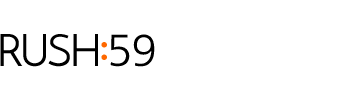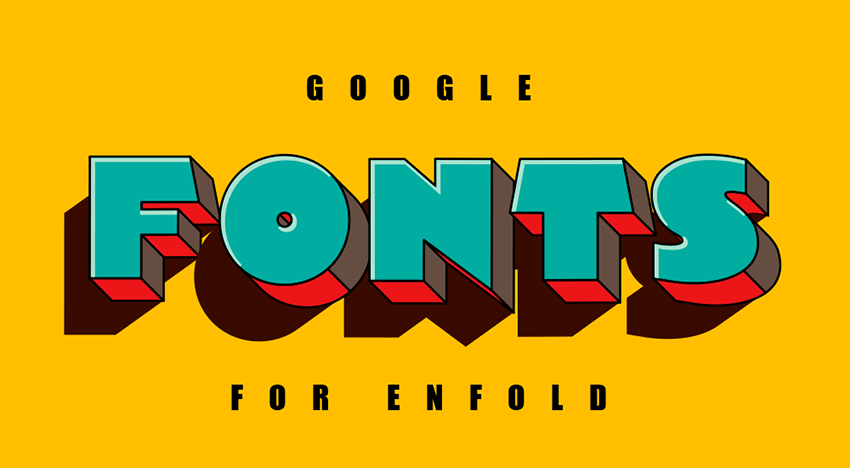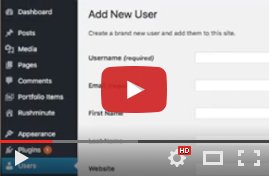I don’t know about you, but I’m kind of a font freak. I taught typography for 10+ years as a college professor, so I’m a bit more tuned in to things like the nuance of letter spacing and the thickness of the strokes that make up each letterform.
But the other day, I ran into a problem with one of my websites.
Fonts Are a Big Deal
Before I dive into what happened, I’m just wondering if anyone else out there uses the Enfold theme. If so, you’re probably bugged at the limitation of the font weights.
And I know. Some folks will ask, “What’s the big deal? It’s just a font. Pick a different one.”
Well, it’s a big deal to me. Especially with what I’m learning about web accessibility. Web accessibility really restricts web designers now than ever before, so subtleties of font weight are crucial to expression and nuance.
Enfold: My Favorite Theme
The base installation for Enfold has a great feature where you can select from zillions of Google fonts. I love that. It makes it so easy to select the right font to give the site a more appropriate look and feel.
But the problem is, Enfold’s base install doesn’t automatically give the designer access to all the font weights. That seems just so weird.
In order to make any site look good, I’ve really become dependent on the most common Google fonts that have a wide range of different weights of fonts. That’s just how I’ve learned to stretch the range of expression – and have fun as a designer. Even though you can define the thickest and thinnest font weights in the Advanced Styling panel, they won’t show up.
That’s really frustrating.
What typically happens is that – with all the other stuff going on when I’m designing a new website – I sort of let it go until the dust settles.
A Font Family Affair
In order to get access to all the different Google font weights, there are a few steps. It’s a bit kludgy, but it works.
Step 1
Download the font family from Google.

Note: if you want to optimize your site speed, only download the fonts you’re missing.
Step 2
Remove the license.txt file and any other fonts you don’t need.

Step 3
Compress the file folder.
Step 4
Go to Enfold > Import/Export > Custom Font Manager
Click “Upload/Select Font Zip File” the font.

Step 5
Make sure you’re on the “Upload File” tab, then click “Insert Zip File”.

Step 6
Delete the weird MACOSX folder.
Congrats!
Give yourself a pat on the back! You now have access to all the fonts weights that you uploaded.
Let Rushminute Help
There’s a lot that goes into creating and managing your website. We know. We’ve helped dozens of clients in the U.S. strengthen their brands with website makeovers, social media management and digital marketing. If you’re in the process of updating your site or need a “go to web guy” to help you manage your digital properties, Rushminute can help. Contact Rushminute or schedule a virtual cup of coffee and we’ll talk about your vision and how a great website can help you achieve your business goals.
________________
ABOUT THE AUTHOR
Robbie Moore is the founder of Rushminute, a digital marketing agency in Lincoln, Nebraska. With 20+ years of experience in digital marketing, Robbie has worked with dozens of companies and organizations, large and small, around the globe. He also writes extensively about design, development, and business in general.