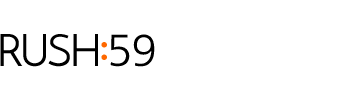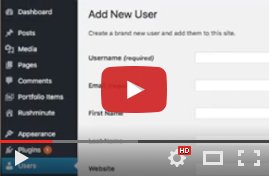When it comes to your company website, giving your prospects and customers a great first impression is critical to building trust and credibility.
And if you’re like most small businesses, you want your website to act like a 24/7/365 salesperson to help you attract prospects, generate leads, and win new clients.
Here are six essential tips to get your small business website design whipped into shape.
1 Keep It Simple
Effective design is all about simplicity. If your website is too cluttered or confusing — lots of colors, too much text, tons of little graphics or annoying popups — site visitors will bounce. The better approach is to think of most of your web pages as billboards: focus on being brief and clear. Much like a person glancing at a billboard on a freeway, your site visitors are scanning your page for a reason to slow down to actually read your content. Embrace white space and simple, bold headlines. The more you do this, the lighter the “cognitive load” (the amount users need to think when deciphering your web page) and the more likely your site visitors will enjoy the experience of learning about your business.
But how can you tell if your website pages are simple enough?
Here’s a simple test: go to any page on your website and count all the elements on the page – headlines, text blocks, pictures, icons, etc. Then go to one of your competitors that you think has good website design and find a similar web page and count their elements. Chances are they have less elements on the page.
Take it a step further and compare the number of elements and compare the sizes. Is the text in the headlines larger on their website? Do they use fewer words? Are the pictures bigger or smaller? By looking at the number of elements and the sizes, you’ll start to figure out ways you can simplify your web page designs.
2 Make Navigation A No-Brainer
Helping site visitors quickly find what they’re looking for is a shockingly overlooked aspect of effective website design. If you just have a 10-page website it’s not a big deal. But as your site grows you need to have a plan to organize your pages logically so visitors won’t get lost or leave in frustration.
Pro tip: Want to know a simple way to test if your site navigation is intuitive? Ask someone. Find a person who doesn’t know your company or industry and ask them to find a specific page. Don’t help them, just observe. Encourage them to speak out loud the thoughts that are going through their head as they’re navigating your site. Once you’ve done this, congratulate yourself: you’ve just done your first user test and you’ve discovered the best way to find out if your site is intuitive to navigate!
3 Lock Down Your Brand
Nowadays, the company website is the flagship “brand” property. As such, it needs to accurately and positively represent your company and be the “sun” around which all the other pieces of your brand orbit. The trick is to be consistent – using the same logo, fonts, colors and visual style throughout your website and collateral materials.
Pro tip: Start gathering all the bits and pieces of your brand into a “brand guide”. It doesn’t have to be anything fancy, just a corporate color palette, your primary font(s), and the source file (high resolution or vector-based) for your logo.
4 Be Responsive
When it comes to web design, being responsive means your website automatically adapts to the different devices that people use these days – desktop, tablet or mobile. That’s because the majority of site visitors use mobile, touch-enabled devices.
Did you know? Google lowers the search result ranking of websites that aren’t mobile-friendly. If you want your business to be found on the web, make sure your site is optimized for all devices!
5 Forms that are Easy to Love
Even a fabulously designed website isn’t working as hard as it should be if you’re not generating income. That’s where forms come in. Forms are used to capture contact information from your site visitors, but if they’re complex or clunky, your lead generation efforts will suffer. Don’t treat your forms as an afterthought.
Pro Tip: Create different forms for different purposes – short ones for quick access to helpful information for new prospects and longer forms for high-value downloads for users who are closer to a purchase decision.
6 Have a Friendly Contact Us Page
Most contact pages are just a directory of contact information. This is a huge mistake, even for small businesses in conservative industries. Make it a point to express a friendly, approachable personality on your Contact page. It sets you apart as “real” and easy to get in touch with.
Pro Tips: Provide a minimum of three ways to get in touch with you: phone, email, and contact form. And for brick and mortar businesses, have a Google map with your business address.
Let Rushminute Help
There’s a lot that goes into creating and maintaining all of your digital properties. We know. We’ve helped dozens of clients in the U.S. strengthen their brands with website makeovers, social media management and digital marketing. If you’re in the process of updating your site or need a “go to web guy” to help you manage your digital properties, Rushminute can help. Contact Rushminute or schedule a virtual cup of coffee and we’ll talk about your vision and how a great website can help you achieve your business goals.
________________
ABOUT THE AUTHOR
Robbie Moore is the founder of Rushminute, a digital marketing agency in Lincoln, Nebraska. With 20+ years of experience in digital marketing, Robbie has worked with dozens of companies and organizations, large and small, around the globe. He also writes extensively about design, development, and business in general.